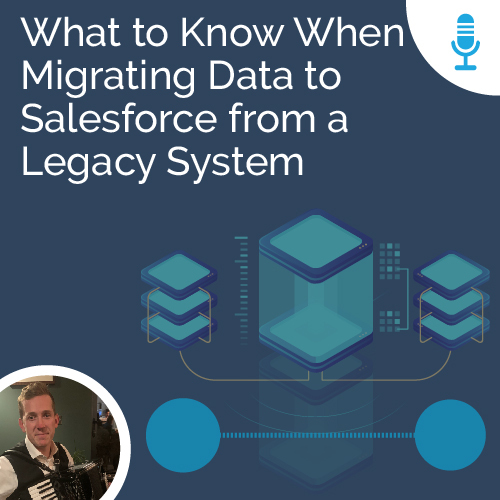What to Know When Migrating Data to Salesforce From a Legacy System
Episode Notes
In this episode, we’re talking with Salesforce Lead Technical Architect Richard MacDonald about migrating data from a legacy system to a Salesforce solution.
Resources:
Salesforce User Adoption Tips (Instant, No-Form Download)
Avoiding Data Migration Pitfalls
Securing C-Suite Support of a Cloud Migration
Ensuring a Smooth Data Migration
Service Cloud Accelerator Quickly Handles a Zendesk Migration
Transcription:
Speaker 1:
Thanks for stopping by. This is “Salesforce Simplified,” the podcast from Ad Victoriam Solutions.
Mike Boyle:
Hello everyone, and welcome. This is the Ad Victoriam “Salesforce Simplified” podcast. My name’s Mike Boyle, and today we’ll be talking with Salesforce lead technical architect, Richard MacDonald, about migrating from a legacy system to a Salesforce solution. Hi there, Richard. Thanks for joining us today. How are you?
Richard MacDonald:
Hey, Mike, how are you today? I am doing very well.
Mike Boyle:
Tell me a little bit about Richard.
Richard MacDonald:
I am Chicago based, but originally from Scotland. You may be able to tell by the slight accent. I’ve been at Salesforce now for the best part of two and a half years, and that was split between what’s called a core solution engineer and what I do now, which is a lead technical architect. So what that means is I am essentially the tech go-to guy for many of the account teams that work within Salesforce. So I have a broad understanding of the platform itself, and of course other tech considerations like integration, data governance, that sort of thing.
Mike Boyle:
So, how do you like the Windy City?
Richard MacDonald:
I will say I love it. I moved here in 2014. I’ve visited a lot of different places in the U.S. and for me, nothing’s come quite as close as Chicago, so I’m very happy here.
Mike Boyle:
Well, it won’t surprise anyone to know that migrating from a legacy system to a Salesforce solution, it requires some careful planning and execution. And after you’ve chosen your Salesforce migration partner, there are a lot of things to take into consideration. Thus, the reason for us reaching out to Richard to get his expertise, guidance and some tips.
So, Richard, we’ve isolated, as you know, eight things to take into consideration for this process that can help ensure a smooth migration. So, let’s run through them and get your thoughts on them, as people go from a legacy migration into a Salesforce solution. Number one on this list is understanding your data. What do people need to keep in mind when they’re going legacy to a Salesforce solution regarding the data?
Richard MacDonald:
I think the first thing to really call out here is the length and breadth of Salesforce as a platform means that you could be having solutions for obviously sales or service or marketing, any other areas. So, the first thing you want to know is what data are you even trying to migrate, right? Is this active customer information? Is this potentially more financial related information? Is it more marketing related information? That sort of thing. So, it’s definitely good to get an idea of, well, what is the actual data I’m moving, and where does it fit into my customer lifecycle?
Mike Boyle:
You want to plan the migration, Richard. What kind of tips do you have for people as they begin to plan the migration?
Richard MacDonald:
So, obviously this can change a lot with, obviously, the size of migration that you’re going to be performing. We can have customers that have many hundreds of records of customer information up to enterprises with millions of customer records. So, there’s definitely going to be a cutover point. I know that some companies in the past have tried to run two systems alongside each other, but there’s definitely going to be a cutover point where you’re going to tell your users, okay, hey, access to this system has been cut off because now you’re on this Salesforce solution.
So, there’s definitely a plan that you are going to want to draft up, a project if you like, around how you’re going to move the information. And then of course, other considerations like any customizations you’re going to make, and then of course, building those and testing those. So a few different steps in the way.
Mike Boyle:
And a few more steps here that include the word data. And number three on this list of things to consider when you’re going from a legacy system to a Salesforce solution is clean that data. That might scare a lot of people, but what do you take into consideration when you need to clean your data?
Richard MacDonald:
It does. It could definitely sound very scary. And I think that many people with experience of systems, whether it’s Salesforce or other legacy systems, as time goes on, your requirements change, things change, your data entry points change, and as a result, you can have bad quality data there just from different phases of what you’ve used the system for. So, it’s very important to clean the information because essentially when you’re moving to a new setup, especially with Salesforce, where we have data validation requirements around which information is required to be there, it really is a best practice to ensure that your data is in a consistent and clean format before being moved across.
Mike Boyle:
Another step here, using a data migration tool. First, what is a data migration tool, Richard, and why is this so important in the process?
Richard MacDonald:
So, essentially, a data migration tool is a piece of software that can move information from one system to another. Now, there are many, many different ways in which you can achieve that. You could be trying to create a direct database connection to copy data from one table to another. You could try and use APIs to move information through a web service call, or you may try and do this through bulk. So obviously it’s very easy to think, “Oh, I’ll just do this manually.” But you could get really, really bogged under trying to do something like this manually. So, it’s always recommended to use a tool for this, whether that’s a Salesforce tool, which we have a couple, or it’s a third-party data migration tool.