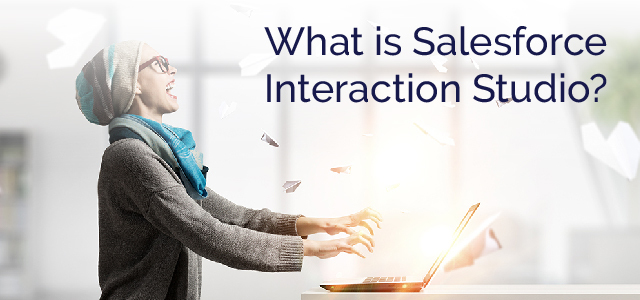What is Salesforce Interaction Studio?
Estimated reading time: 9 minutes
Interaction Studio is Salesforce’s real-time personalization and interaction management solution that’s part of Salesforce Marketing Cloud. But what does that mean?
For starters it means giving organizations (especially marketers) the ability to promote relevant products and services to their customers and prospects across channels like web, email, and mobile in real-time with offers specifically and uniquely for them.
For example, as customers browse your website and navigate to different pages, those interactions can be captured and then used to change the product suggestions, offers, home page imagery, and other content suggestions they see in real time as they continue to travel through your website. Imagine your website being dynamic to each individual customer!
Not only is Interaction Studio a powerful promotional platform, the ability to harness data and use it to gain insights into your customer’s behavior is incredibly valuable. Understanding website behavioral trends at an individual level and at a macro level will provide insights into what offers and products are driving customers to your website and ultimately converting them into sales.
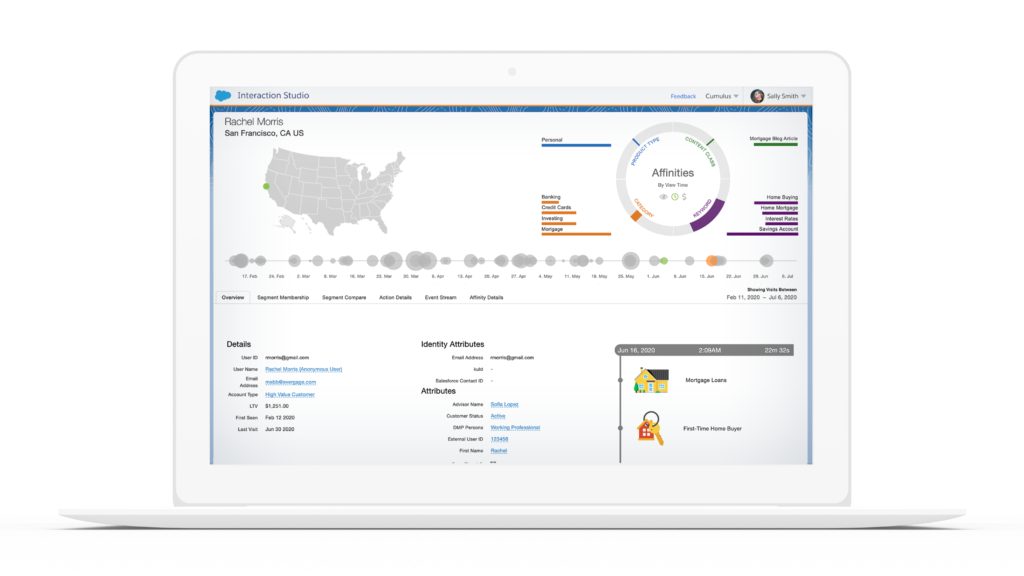
This data can also be used for customer follow up with relevant emails, SMS messages, or push notifications. Being a Salesforce product, contacts can be placed seamlessly into customer journeys (via Journey Builder) to receive these marketing communications, or data can be surfaced in information in Sales Cloud so that sales reps can know which content the individual customer was interested in.
So why do organizations need to have this type of customer personalization in today’s marketing landscape? Capturing and keeping a customer’s attention is the goal of all marketers and if content, products, and messaging are static or not aligned across channels your customers will feel that you don’t know them or what they are interested in and will abandon your site, email, or message.
What Does Salesforce Interaction Studio Do?
To showcase Interaction Studio, let’s cover website and email use cases – plus data and analytics capabilities.
Personalized Website Experience: Rather than have static web pages with the same offers for every prospect or returning customer, imagine if your website could show a specific home page image or blog content based on that customer’s past page view history or past purchases?
With Interaction Studio this is possible, you can surface up relevant next best offers based on past purchase history, promote blog content based on product pages visited, even create pop ups to capture sign ups as a customer navigates towards the top of the page to exit.
Personalize Emails at Open-time: Email messages can adapt with recommendations based on a customer’s latest actions, product purchases, or browsing history – all current at the moment they open the email!
These recommendations can be leveraged in Marketing Cloud emails, but if your organization doesn’t use Marketing Cloud there are HTML code snippets that can be created and used in other email service providers as well.
Additionally, you can export customer segments from Interaction Studio and use the data in Marketing Cloud Journey Builder to place your customers into journeys based on actions or behaviors.
Data and Analytics
Interaction Studio collects data on several factors including time spent on site, actions, purchases, browsing history, and many others.
This data can be used in creating Einstein “recipes” to create those meaningful experiences mentioned above based on customer profiles. Plus, with all of this data it gives marketers the ability to really drive A/B testing and take it to another level. Results can be seen in real time and then leverage those results in real time.
Customer Service Interactions: Integrating Interaction Studio is not limited to digital channels. Using the Interaction Studio Connector for Sales and Service Cloud, organizations can use the Interaction Studio Console to provide agents with the customer’s profile, the web pages last viewed, and can recommend the Next Best Recommendations including content, offers, or product information. Providing customers with a feeling that the company understands their needs.
Getting Started – Interaction Studio Projects
The benefits of Interaction Studio sound great, right? In order to take advantage of Interaction Studio, just like any other platform, your organization needs to have a plan in place and do some prep work in order to implement Interaction Studio efficiently.
Gather Your Project Team: Identifying the key roles in your organization will allow your project to move smoothly as expectations will be set in terms of responsibilities and decision making.
Interaction Studio touches several different channels and data platforms potentially so it’s a good idea to make sure all relevant stakeholders are aware of what will be needed from their teams or departments. This list of team members includes:
- Marketing Team: You’ll need to collaborate with them on content, campaigns, promotions and customer segments. Being able to provide customers with a unique experience is great, but will require content for each experience. This could include images, written articles, and offers. It’s a best practice to start to gather these elements so that they are ready and can be tested prior to launching any campaigns.
- CRM Team: The Salesforce Admin and Marketing Cloud Admin will know what is available in terms of customer data, unique identifiers, and possibly how to extract that data to use in Interaction Studio. This will inform the Data Analytics Team (mentioned below).
- Web Team: Implementing Interaction Studio requires some modifications to your website so you’ll want to work closely with your web team. It will be important to understand how to test your campaigns in a dev or sandbox environment. Find out if there are release cycles or blackout dates where changes to the website are prohibited so you can plan your campaigns accordingly. They will also be key in creating a site map, which will help guide where the dynamic content is displayed and how to identify those sections in your website’s code.
- Data Analytics Team: This team will work together with the CRM team to figure out what data is available for reports generation and other analytics.
While the service and sales teams teams will need to be aware of the campaigns that will be active, they won’t necessarily be directly involved in the implementation/set up phase that we are referring to.
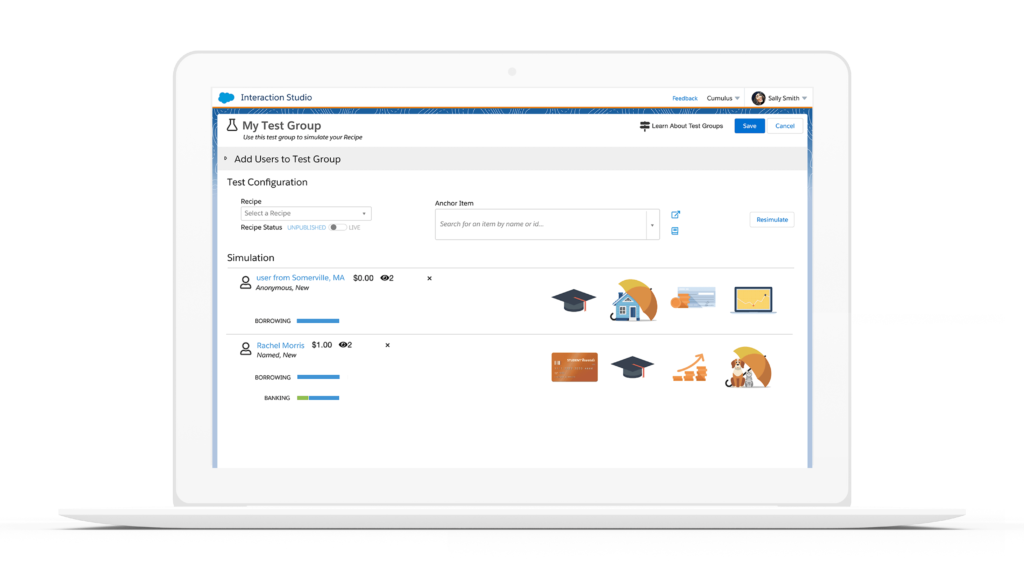
Get to Know Your Website
You’ll have to become familiar with the layout of your website. This doesn’t mean knowing every page that exists. Instead, start by identifying the pages and sections where your organization feels it can improve the customer experience.
These regions are where you will use dynamic content and offerings. For example, the home page. This is the general landing area for customers, having specific imagery or relevant blog articles for different customer segments will help keep customers engaged and continuing down the funnel.
Another area may be product pages that have dynamic product recommendations based on previous products purchased or previously viewed products. Making these recommendations more relevant will help upsell additional products and improve conversion rates.
Data Collection Points: Another recommended exercise is to identify any page or section of your website where a customer can fill out a form (provide their email address), so that you can use these data capture points to make unknown prospects into known customers.
Their email address or other relevant data is what Interaction Studio uses to “stitch” together different pieces of information across your Sales, Service, and Marketing Cloud platforms to create a unified customer record.
Feed Your Assets into Interaction Studio: In order for Interaction Studio to surface relevant product recommendations and content it needs to know what those products or services are, what blog articles exist, and how to identify customer data points. In order to do this a feed (or several feeds) of data need to be imported into Interaction Studio. These include:
- Product Catalog: A file of product specs, descriptions, measurements, pricing, and other relevant information.
- Content Catalog: If you’re planning on providing dynamic content recommendations a file that contains the descriptions of that content will need to be imported.
- Customer Identity Data Points: To effectively map your existing customer data to Interaction Studio you’ll need to identify what data points can be used to link customers back to your CRM. This can include email address, Salesforce ID, phone number or other unique identifiers.
- Campaign Logic: Determine the business rules or logic in terms of what product categories should be shown together, which customers should see which offers, as well as what exclusions should there be to any of the rules. These will help support the creation of the Einstein Recipes that are used to show the right campaign, product, or image. For instance are there products that shouldn’t be grouped together, or a segment that should not see a specific offer?
Success with Salesforce Interaction Studio
Now that you have a good understanding of what the capabilities and requirements are to implement Interaction Studio it’s time to determine your organization’s goals and vision for this platform and how it will work alongside your other marketing initiatives.
- Goals: Work with your team and organization’s stakeholders to lay out what problems you’re looking to solve using Interaction Studio. What the benefits are to your business and your customers by leveraging this technology. How will this improve your current customer experience?
- KPI’s: Once you’ve determined your goals, how will those goals be measured? How will your organization know this implementation was successful? Determine which indicators you’ll use to measure success, such as increased conversion rates, improved cross sell or upsell activity, and of course increases in revenue.
- Customer Journey Map: Determine what your typical customer’s journey may look like when engaging with your website, or other marketing channels. Then determine which points along that journey Interaction Studio can improve to provide a better customer experience. Which interaction could see the best improvement from utilizing Interaction Studio’s capabilities?
- Content Creation: Once you’ve identified the points in the customer journey where Interaction Studio will play a part, start to develop the content and business logic that will be needed in order to make that touchpoint unique to that individual.
- Crawl, Walk, Run: Taking this approach is key to a successful implementation. Many times an organization sees all of the capabilities of Interaction Studio and wants to implement them all at once. This is usually a setup for failure. Focus on one or two key improvements in your customer’s journey and start with those initiatives. Through testing and data analysis you’ll be able to determine if there’s been an improvement and build on your success.
Summary
In today’s marketing environment it’s important to provide your customers with the best experience possible when interacting with your brand. The days of mass marketing and using one promotion, channel, or message to speak to all of your customers have become a thing of the past. Tools like Interaction Studio can support your marketing team’s efforts to create meaningful interactions with your customers across multiple channels so that your brand’s message is unique to them and their interests. Implemented correctly Interaction Studio will improve your customer’s experience for both new and existing customers and in time create a more loyal customer base.
Want to explore how a Salesforce Interaction Studio solution will benefit your business? The AdVic Interaction Studio Team can start that conversation today! Reach us here.
Related Resources: