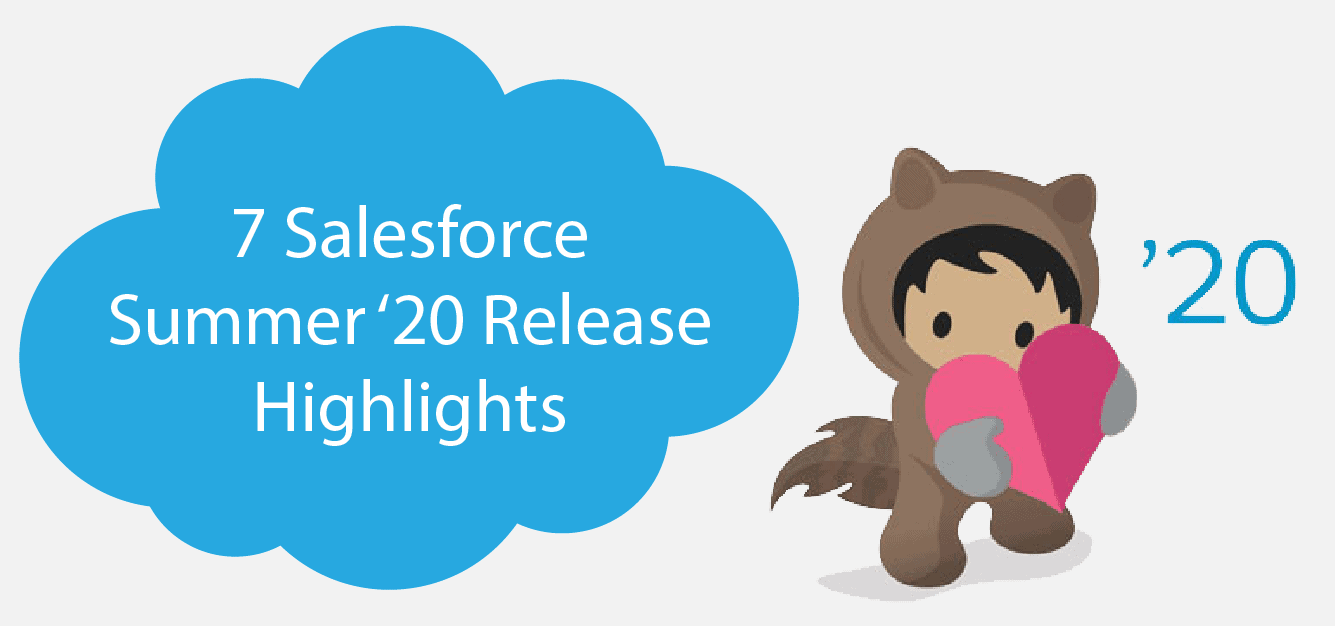7 Top Salesforce Summer ‘20 Release Highlights
To help get you ready for the Summer ‘20 Release, Ad Victoriam’s team of certified consultants have once again poured through the latest Salesforce innovations across mobile, industry solutions, content management, AI, and more to highlight seven of the standout new features.
1. Trigger a Flow That Performs Actions After a Record Is Saved
AdVic Note: This allows Admins to bypass the need for a Process Builder that is only being utilized for triggering a Flow. This should help simplify some automation, by allowing more use cases of people migrating away from Workflow Rules.
Salesforce Overview: Creating or updating a record can now trigger a flow that performs actions such as sending an email after the changes are saved to the database. Use record-changed flows to perform after-save actions and make before-save updates. You can replace most of your workflows and record-change processes that you created in Process Builder.
2. Run Flows That Bypass User Permissions
AdVic Note: This allows Admins to control what is done in a Flow, without necessarily giving the User more permission outside of the context of the Flow. This should help with making Flows easier to deploy and less impactful to sharing/security rules in the system.
Salesforce Overview: Allow guest users to create or edit records they don’t have direct access to by setting your flow to run in the system context without sharing. Flows running with this setting ignore object-level security, field-level security, org-wide default settings, role hierarchies, sharing rules, manual sharing, teams, and territories.
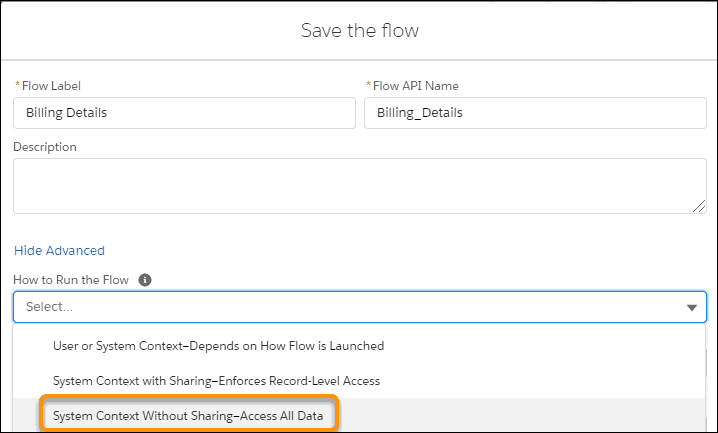
3. Better Manage Your Community Pages
AdVic Note: This will allow Admins to have a better experience when managing a Community. It will be easier to see the different pages being utilized and how they can customize them.
Salesforce Overview: The improved Community Pages Menu makes it easier to navigate to and edit your pages. Search for a page to see the folder where a page lives and select and edit the page directly from the search results.
4. Determine Agent Capacity Based on Work Item Status
AdVic Note: Admins can now set up assignments to be more dynamic and take into account status-based capacity for Omni-Channel. This will allow for a better implementation of Omni-Channel.
Salesforce Overview: Measure agent capacity more accurately. Omni-Channel can now determine agent capacity based on the status of accepted work rather than the previous method of open tabs. If agents are unavailable, their work remains assigned, and reflected in their capacity, until the work is completed or reassigned.
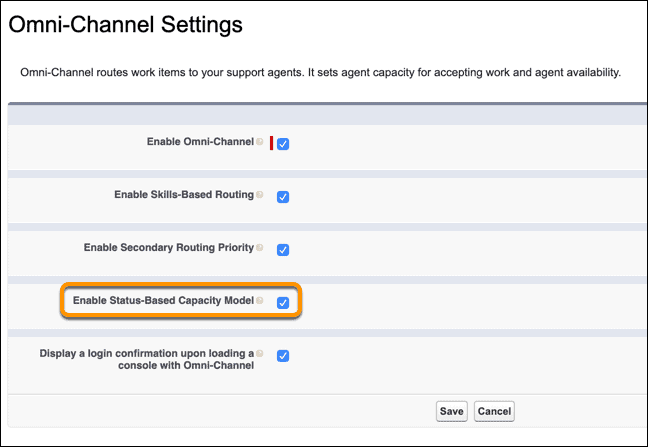
5. Show Extended Record and Polymorphic Relationships with the Related Record Component
AdVic Note: This is a great way to bring in more information to a page, and it now allows us to go another level deeper on the lookup relationship making it even more powerful!
Salesforce Overview: Now your agents can look up more information with fewer clicks. Agents can use the updated Related Record component to look up two levels of record relationships to get more context for their customers.
6. Debug More Flows Faster
AdVic Note: Improves the debugging ability of Flow by allowing you to select a record and for you to rollback changes to the database so that you can continue to test with that same record.
Salesforce Overview: When you debug an auto-launched flow that saves changes to the database such as create records; you don’t have to revert those changes manually anymore. In Flow Builder, use rollback mode and let it save you the hassle. You can now use the debug option in Flow Builder for schedule-triggered flows. And the debug option includes the Lookup screen component so that you can set record variables more easily.
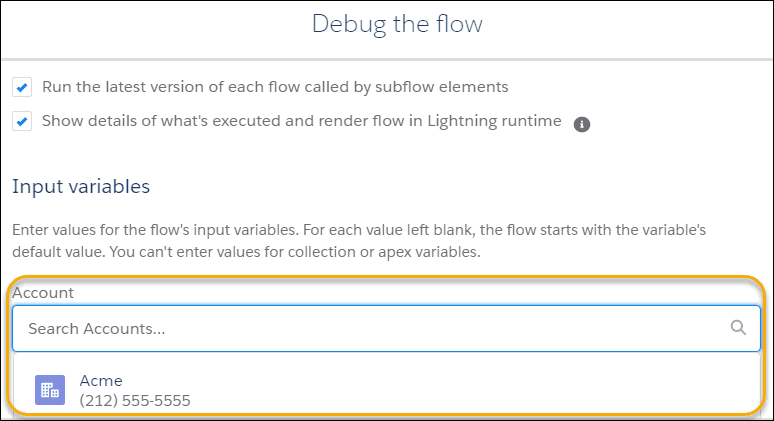
7. Break Up Your Record Details with Dynamic Forms
AdVic Note: This feature will give admins greater flexibility when customizing record pages allowing for an improved user interface experience.
Salesforce Overview: Dynamic Forms is the next step in the evolution of Lightning record pages. It adds the ability to configure record detail fields and sections inside the Lightning App Builder.
If you need help implementing any of the Summer ’20 Releases, you need a partner with extensive knowledge, depth of experience, and proven customer success. The Ad Victoriam team is ready to help you figure out your needs now! Just click here.
Related Articles
6 Top Salesforce Spring ‘20 Release Highlights
Salesforce Einstein Winter ‘20 Enhancements
Lightning Strikes in the Salesforce Winter ‘20 Release