6 Top Salesforce Spring ‘20 Release Highlights
Ready for spring? Salesforce is too, as their Spring ‘20 Release will be globally available on February 17, 2020.
To help get you ready for the Spring ‘20 Release, Ad Victoriam’s certified consultants have poured through the latest Salesforce innovations across mobile, industry solutions, content management, AI, and more to highlight six of the standout new features.
1. Run Flows Without Worrying About User Permissions with System Mode
AdVic Note: It’s taken a while, but this Ad Victoriam-suggested idea has finally been delivered by Salesforce. We’re excited about the possibilities here within screen flows!
Salesforce Overview: Normally, how a flow is launched determines whether the flow runs in the context of the user or the system. Now you can bypass the running user’s permissions by setting your flow to run in system context with sharing. The flow still respects org-wide default settings, role hierarchies, sharing rules, manual sharing, teams, and territories, but it ignores object permissions, field-level access, or other permissions of the running user.
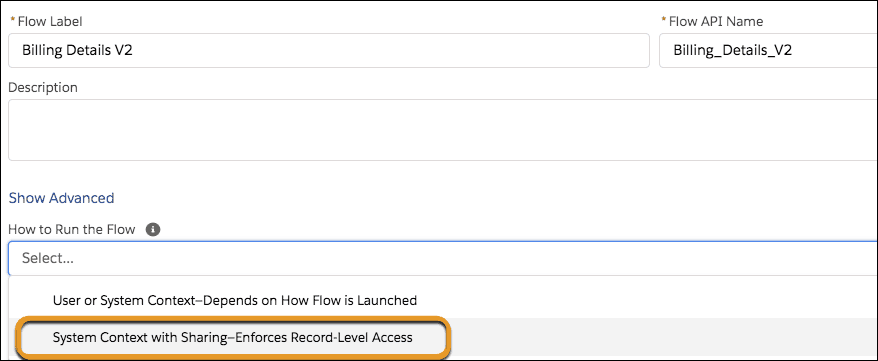
2. Display Questions Based on Participant Responses
AdVic Note: This gives your customers a better experience when filling out a survey. Less clicking between pages to get additional information.
Salesforce Overview: Choose which questions your participants view on a page. Based on how participants respond to the previous questions on a page, decide which questions they view next.
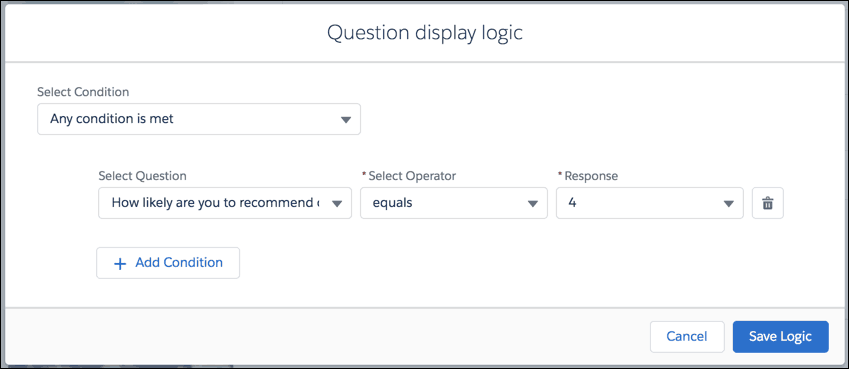
3. Customize When Prompts Appear to Users
AdVic Note: Admins can now customize the onboarding experience for Users.
Salesforce Overview: Quickly change the amount of time to delay prompts. Decrease the global delay time to accelerate onboarding prompts or increase the delay to spread out announcements and updates. Ignore the global delay time to show a prompt when a page first loads or to show multiple prompts a day without changing the global delay time for all prompts.
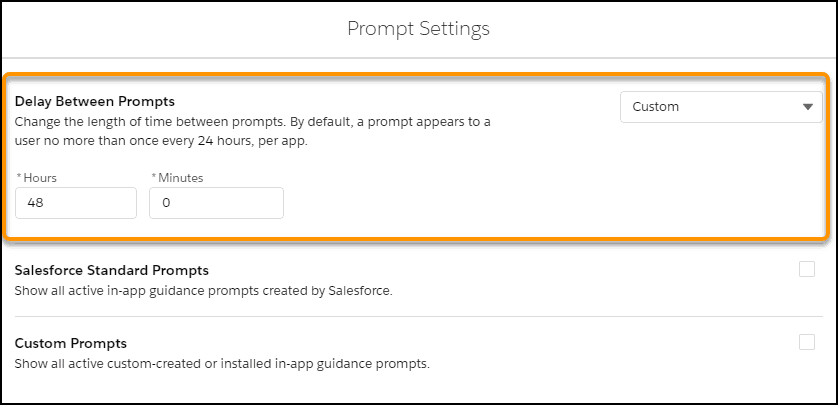
To ignore the global delay time, check Show prompt when the page loads on the Schedule page when creating a prompt.
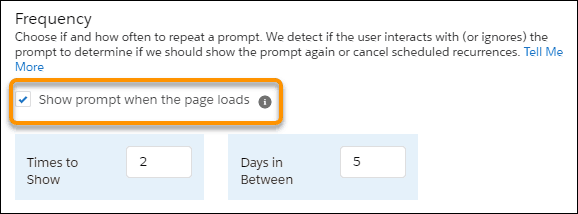
4. Assign Tasks to a Queue to Share Work Efficiently
AdVic Note: Ad Victoriam’s certified Salesforce consultants have collectively labeled this Spring ‘20 Release “a big one!”
Salesforce Overview: Let sales reps share their workload by setting up queues for tasks. Reps can assign tasks to their shared queues, and then individuals can take ownership of those tasks from the queue’s list view.
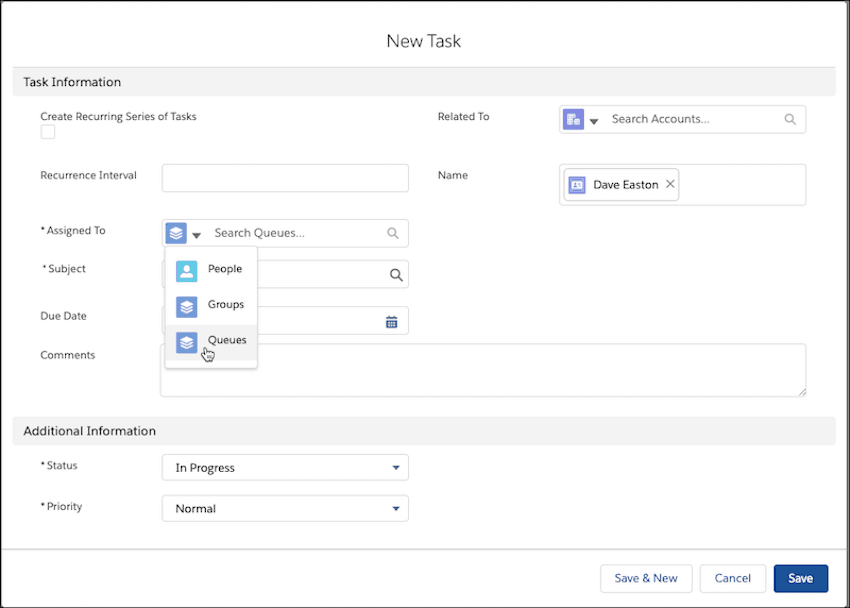
How: In Setup, enter Queues in the Quick Find box and then select Queues. From the Queues setup page, select New. Then, create a queue and assign Task as the supported object.
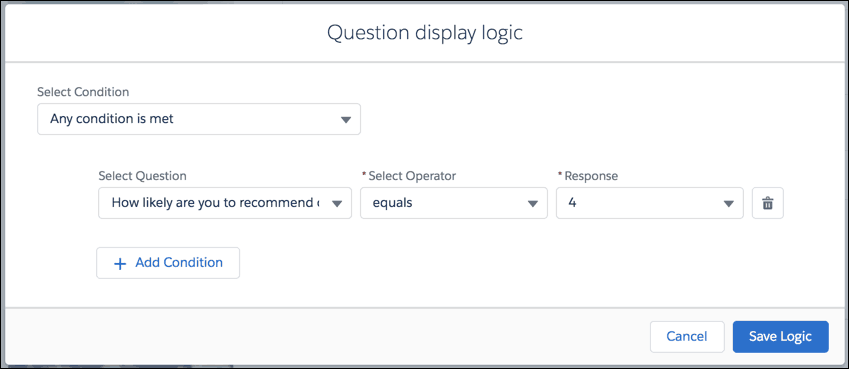
5. Welcome to the New Salesforce Mobile App
AdVic Note: It’s always great to get an app update, but this Spring ‘20 Salesforce Mobile app update, in particular, offers some great admin customization options.
Salesforce Overview: The new Salesforce Mobile app is going prime time! The new app debuted in Winter ’20. In Spring ’20, all active Salesforce mobile app users, including Salesforce Classic and Lightning Experience users, get upgraded to the new Salesforce mobile app. Admins get access to more customization options. End users get an intuitive UI, faster performance, and familiar Lightning features that make switching between desktop and mobile easier than ever.
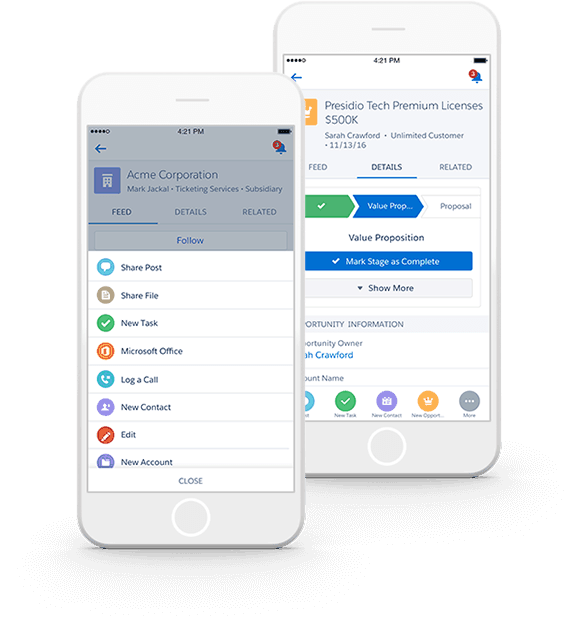
6. Update and Deploy Lightning Communities with ExperienceBundle
AdVic Note: This is a step in the right direction for deploying communities. Communities have often seemed to be overlooked when it comes to deploying because the Metadata is often lacking around the Community.
Salesforce Overview: The ExperienceBundle metadata type, which was previously available as a pilot program, is now generally available. ExperienceBundle provides human-readable, text-based representations of the different Experience Builder settings and site components, such as pages, branding sets, and themes. Whether it’s for your own org or you’re a consulting partner or ISV, quickly update and deploy Lightning communities using your preferred development tools, including Salesforce Extensions for VS Code, Salesforce CLI, Workbench, or your favorite IDE or text editor.
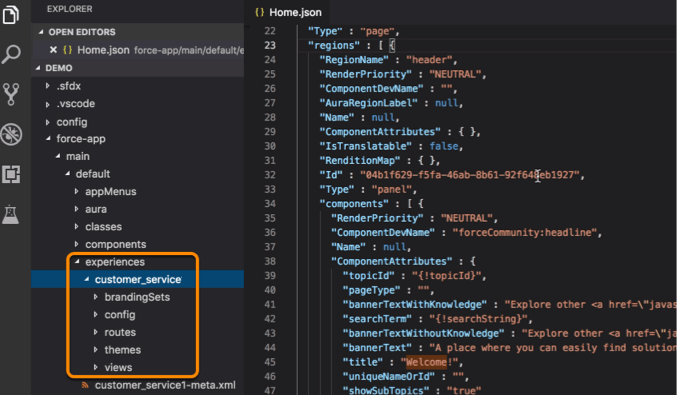
And if those AdVic team-chosen highlights from the Spring ’20 Release haven’t whet your appetite enough, you can see even more top new features for each product category in Salesforce’s library of demo videos, here.
If you need help implementing any of the Spring ’20 Releases, you need a partner with extensive knowledge, depth of experience, and proven customer success. The Ad Victoriam team is ready to help you figure out your needs now! Just click here.


