Highlights from the Salesforce Spring ‘23 Release
Estimated reading time: 6 minutes
Depending on your instance of Salesforce®, the first main release weekend for the Spring ’23 Release was January 13, 2023, with subsequent release weekends scheduled for February 3 and February 10.
To help get you ready for the release – on a recent AdVic “Salesforce Simplified” podcast – we spoke with Salesforce Ben‘s Courses & Community Director and 7X Salesforce-Certified Evangelist Christine Marshall about some of her favorite new features in the Salesforce Spring ’23 Release. Here are the seven she selected for AdVic®:
1. Migrate to Flow for Process Builder
Salesforce Notes: The updated Migrate to Flow tool can help your transition to Flow Builder. In addition to workflow rules, you can now use the Migrate to Flow tool to convert Process Builder processes into flows. Flows can do everything that processes can do and more.
This change applies to Lightning Experience and Salesforce Classic in Essentials, Professional, Enterprise, Performance, Unlimited, and Developer editions.
The Migrate to Flow tool supports only record-triggered processes. Custom event and custom invocable type processes aren’t supported. Processes containing scheduled actions, custom metadata types, and field traversals aren’t supported. For supported processes, you can migrate these action types.
- Record update
- Record create
- Invoke flow
- Invoke Apex
- Email alert
2. Dynamic Forms for Leads and Cases
Salesforce Notes: Make your case and lead record pages more robust by configuring them with Dynamic Forms. Previously, this capability was available only for account, person account, contact, and opportunity record pages.
This change applies to Lightning Experience in Group, Professional, Enterprise, Performance, Unlimited, and Developer editions.
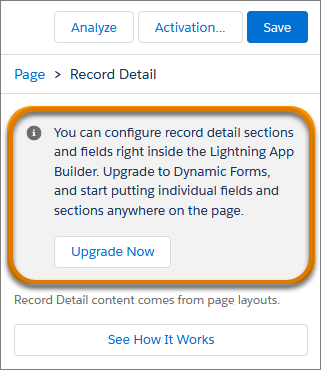
3. View All for Dynamic Related Lists
Salesforce Notes: With the Dynamic Related List – Single component, admins define and filter related lists directly from the Lightning App Builder. Like other related lists, dynamic related lists now include a View All link so that users can see a full list of related records. In the full related list, users can also add quick filters and see the filters that their admin applied. Previously, users saw only up to 30 records in a dynamic related list on the record detail page.
This change applies to Lightning Experience in Group, Essentials, Professional, Enterprise, Performance, Unlimited, and Developer editions.
4. Dynamic Actions for Standard Objects (Generally Available)
Salesforce Notes: Add even more flexibility and control to actions on your record pages with dynamic actions for all standard objects, now generally available for desktop. Previously, dynamic actions were generally available only for Account, Case, Contact, Lead, and Opportunity for desktop. Dynamic actions for custom objects are also generally available for desktop and mobile. Assign actions in the Lightning App Builder instead of the page layout, and apply filters to control when and where actions appear for users.
This change applies to Lightning Experience in Group, Essentials, Professional, Enterprise, Performance, Unlimited, and Developer editions.
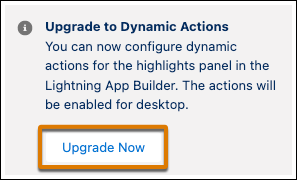
Listen to AdVic’s Salesforce Spring ‘23 Release podcast with Salesforce Ben’s Christine Marshall
5. Build Custom Forecast Pages with the Lightning App Builder
Salesforce Notes: Customize desktop forecast pages to include all the information that sales leaders require to drive accurate forecasts that support your unique business. With the ease of building flexipages with the Lightning App Builder, you can build pages using standard and custom components. Your page designs can evolve as fast as your sales processes.
This change applies to Lightning Experience in Professional, Performance, and Developer editions and in Enterprise and Unlimited editions with the Sales Cloud™.
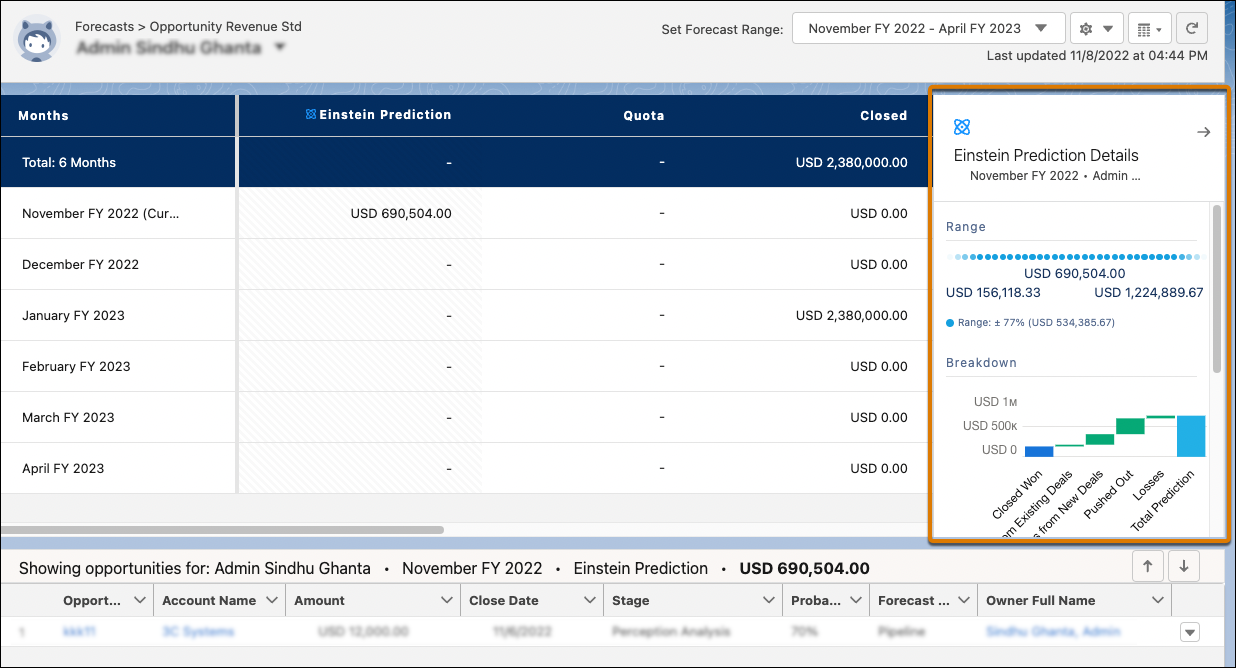
6. Import Contacts and Leads with a Guided Experience
Salesforce Notes: Give sales reps access to a guided process to import contacts and leads using a sample CSV file and a simple data-mapping interface. The new import option provides users who have permission to import data a choice about how to import data based on the features they have permission to use. Users that need a more robust data import experience still have access to import tools they previously used.
This change applies to Lightning Experience in Professional and Enterprise editions with the Sales Cloud.
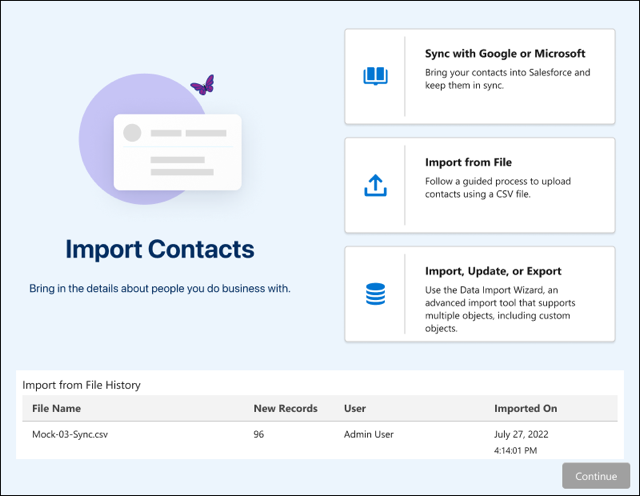
7. Track Field History for Activities
Salesforce Notes: See a list of changes to events and tasks when you turn on field history tracking. Track up to six fields so that sales reps can see what’s changed in the Related tab for events and tasks.This change applies to Lightning Experience in all editions.
Find the Activity History list in the Related tab on default event and task pages. The list stays empty until you set up field history tracking in the Object Manager.
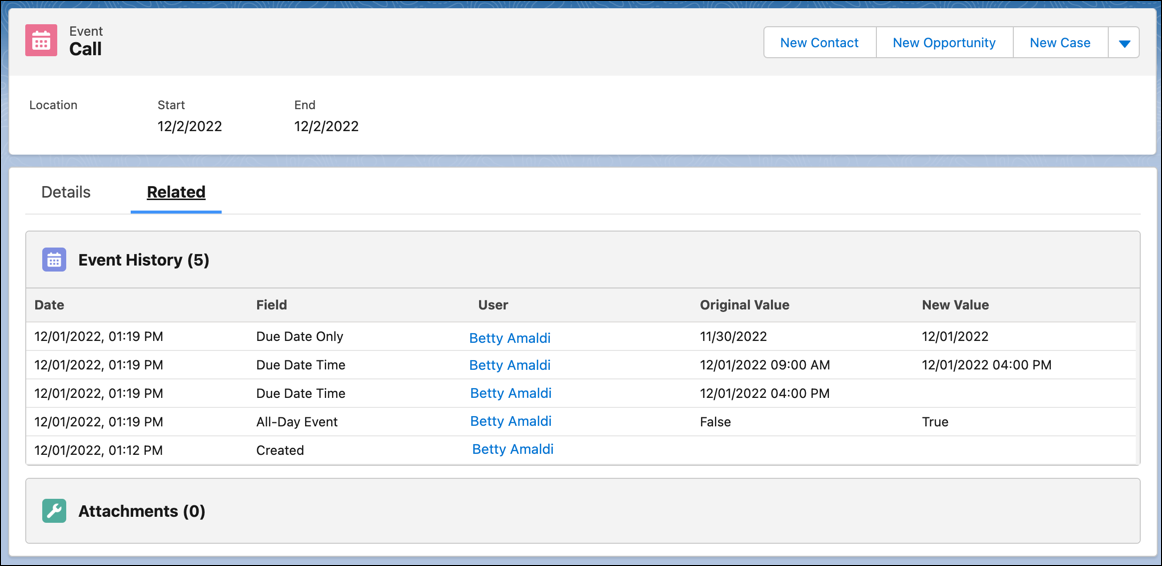
Or add the Activity Record History component to your Custom Event and Task Lightning pages.
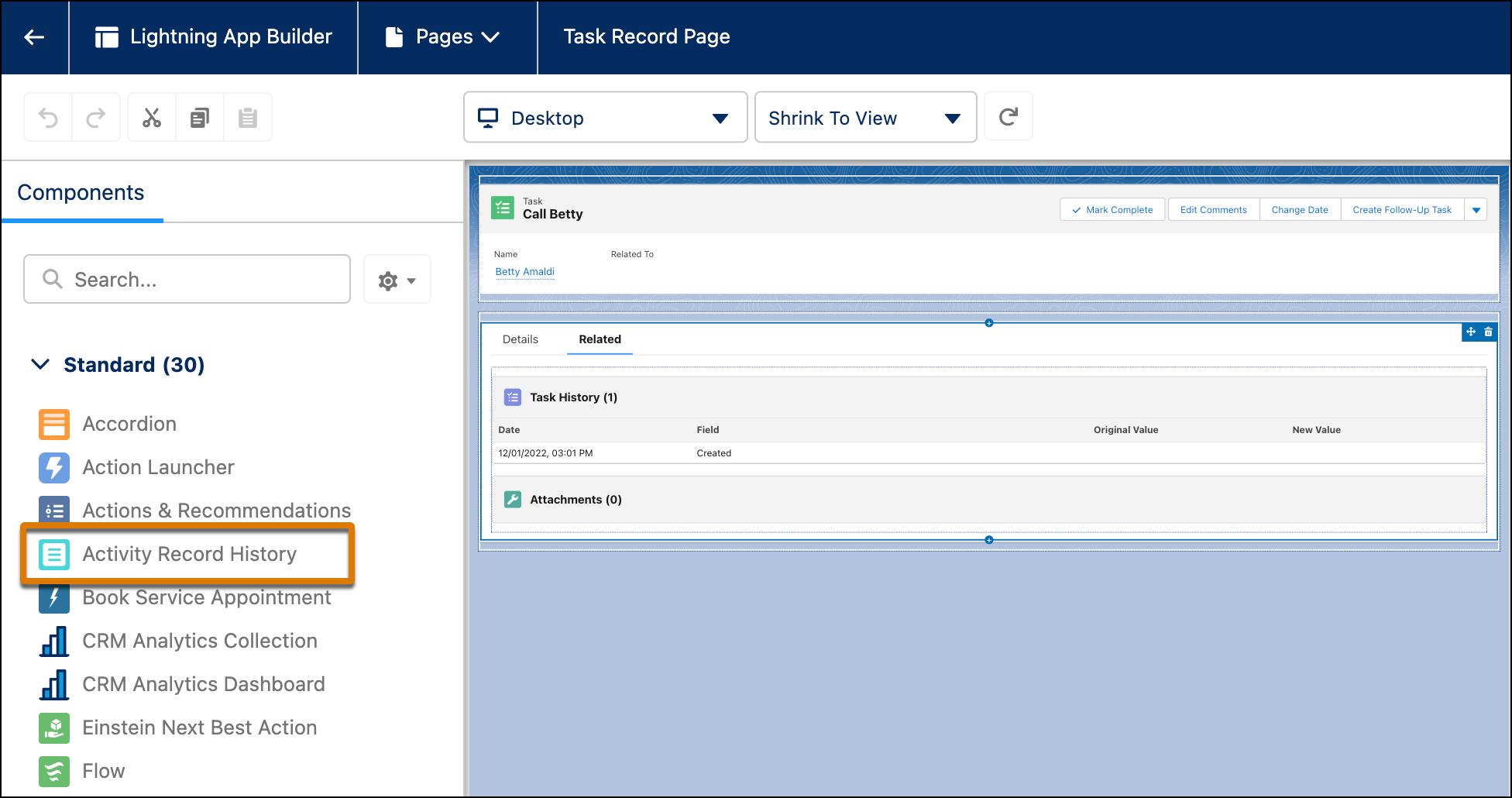
If you have any questions about the Salesforce Spring ’23 Release – or anything Salesforce-related – AdVic’s U.S.-based Consulting Team – which works on your hours – is standing by to help! Reach us now, here.
Related Resources:
Highlights from the Salesforce Spring ‘23 Release (Podcast)
Highlights from the Salesforce Winter ‘23 Release (Blog)
Highlights from the Salesforce Winter ‘23 Release (Podcast)
Subscribe to the AdVic Salesforce Blog on Feedly:



