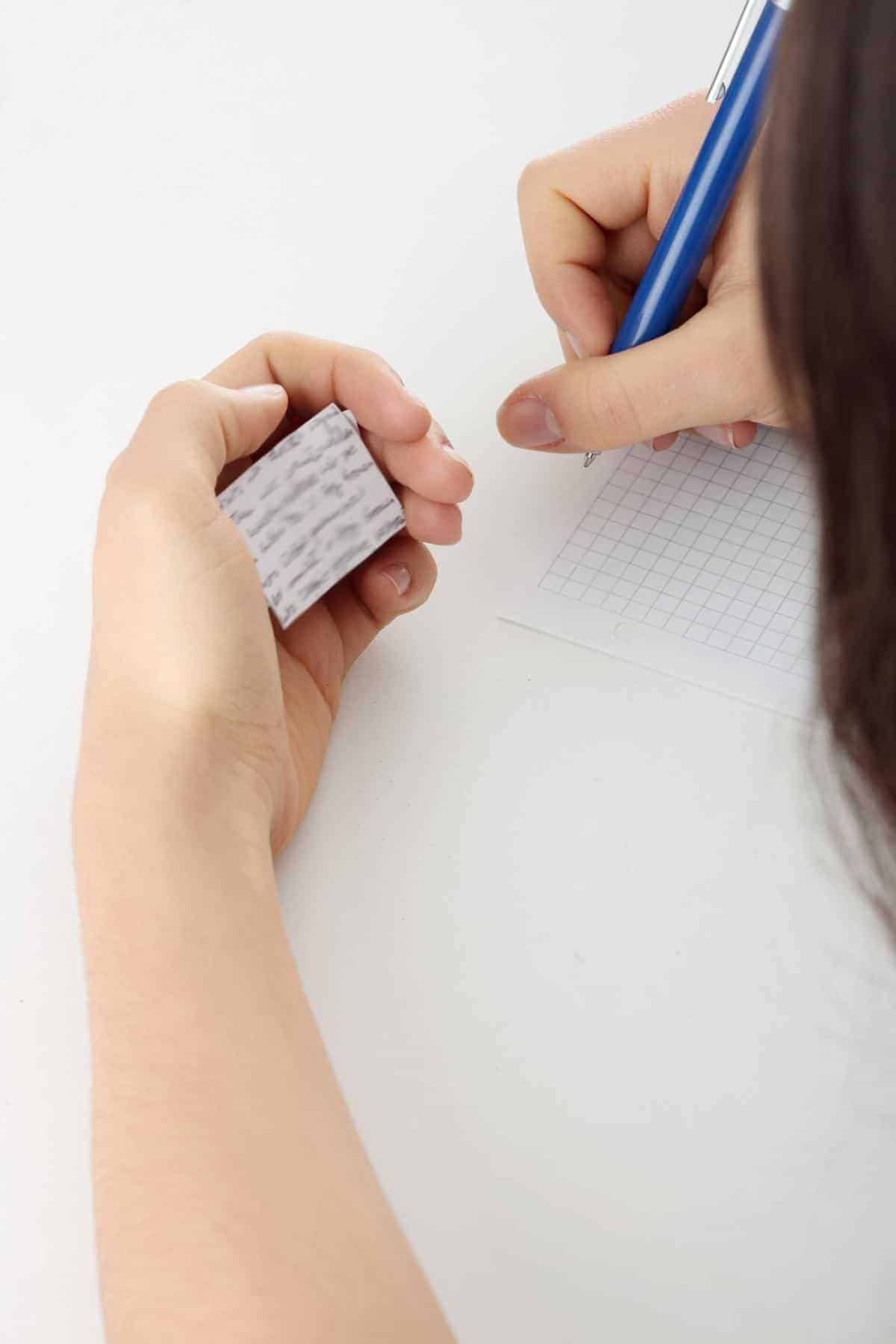The Salesforce® Login Flow Cheat Sheet
What happens when you’re trying to get Login Flow to work properly for your business, but it keeps failing even after re-checking the in/output value of variables, user security level and everything else? David Litton, our brilliant Solution Architect, recently discussed fixes for the issues that can arise when creating your company’s Login Flow.
Have you run into a roadblock with getting Login Flow to do what you want? Chances are you’ve forgotten that Salesforce® won’t let you use your own naming convention.
Login Flows can be used for the following:
- Messaging Alerts
- User Access Authentication
- Training
- Cleaning Data
As David talks about in his Salesforce® Sidekick blog, Login Flow has numerous variables that can be used to accomplish these functions. These include:
- LoginFlow_LoginType – This variable allows you to designate a user type for Flow/Org.
- LoginFlow_IpAddress – This variable acts as a user’s IP address. Through this variable, you have the power to delegate an IP address for a user, profile and other user-related fields.
- LoginFlow_UserAgent – This variable stands as the user’s browser string. It also allows you to keep users from using Internet Explorer to log into your Org.
- LoginFlow_Platform – This variable shows you what kind of system (i.e. Mac OSX) your users are logging in from.
- LoginFlow_Application – Similar to the above variable; however, it shows what kind of device your users log in from (i.e. iPhone, tablet, desktop, etc.) so that you’ll know what finish location to relocate them to.
- LoginFlow_Community – This variable shows what Community your user is currently in, if applicable.
- LoginFlow_SessionLevel – This variable is responsible for security and either works in high or standard assurance.
- LoginFlow_UserId – This variable functions to display character IDs (up to 18 characters long) and also allows you to Lookup your user(s) and search the system to find similar fields.
Salesforce® can be an important addition to your business, IF you know how to make it work for you.
Contact David Litton and the Salesforce® pros at Ad Victoriam Solutions for assistance. In the meantime, you can also continue browsing our blog.