Salesforce Chatter Best Practices for Remote Collaboration
Ad Victoriam Solutions has had a large dedicated remote workforce spread across the U.S. since we began in 2014. We have tons of experience with making remote collaboration work for us and our Salesforce® clients. And as more and more companies enable their employees to work from home, we understand why communication that used to pass over cubicle walls or down the hallway isn’t as easily transferred. “Credit this account,” “add $10,000 to this project budget,” and other one-off changes and edits were how business got done. But the truth is, this isn’t how business should be done. Here’s why and how you should utilize Salesforce’s Chatter feature to communicate important changes.
A Paper Trail of What Happened
Company accountants, internal auditors, and operations managers are just that. They’re accountants, auditors, and managers. They are not detectives whose job it is to figure out when and why data was changed. When important details, throughputs, and measures are changed, books don’t balance, audits fail, and managers operate based upon false pretenses. And when something is important is altered, there is no paper trail of who, what, or why.
Why Chatter?
Putting the why in Chatter provides anyone looking at an account, opportunity, or project with an easy to find timestamp confirming any change and who authorized it. People can reply and comment, and there is now a history of what happened and why. Furthermore, you can tag anyone who needs to know about the change. So you can let your staff accountant know that an invoice has been credited, or a goodwill credit needs to be issued. Your operations manager can be notified that the project budget has changed. The ability to have complete transparency will help your business run more fluidly, avoid back-and-forth communication, and eliminate the need for people to track down the historical “what happened here?” confusion.
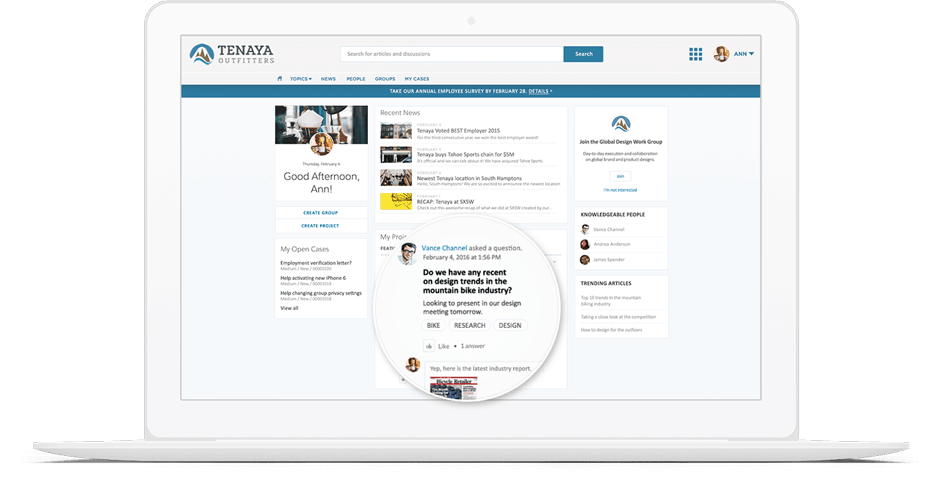
Use Automation to Make it Easier
The best part is that a lot of this can be automated. Changing a project budget? Create a rule that requires a reason and hit save. That information can automatically be fed into the Chatter feed, timestamped and posted by the person that made the change. You can even create a rule that automatically @ mentions team members that would need to know.
Take Advantage of the Opportunity
For the next month or so, more and more of us will be working from home. Resist the temptation to replace the water cooler with a Slack message. Don’t replace a conversation at an employee’s desk with an e-mail. Use this opportunity to start unleashing the power of Chatter. And automate as much of this as possible. Investing in this best practice will help you get the most out of Salesforce and unlock incredible efficiency gains. And while they might not be immediately visible in the C-suite, your operations and accounting teams will thank you.
Remember, AdVic has had successful remote staffers in place around the U.S. since our inception, so we know how to guide your business with tools such as Salesforce Chatter. So, if your business needs its remote employees to drive more productivity, accelerate more innovation, share more knowledge, and take action anywhere, the Ad Victoriam consulting team is ready to show you how quickly and easily you can do it with Salesforce Chatter. Let talk now!


